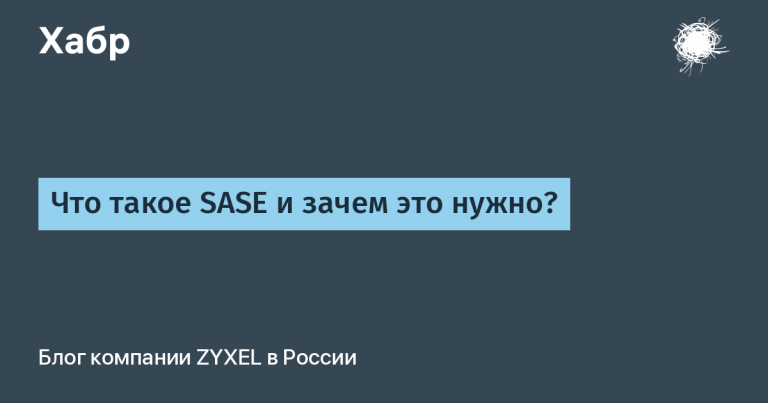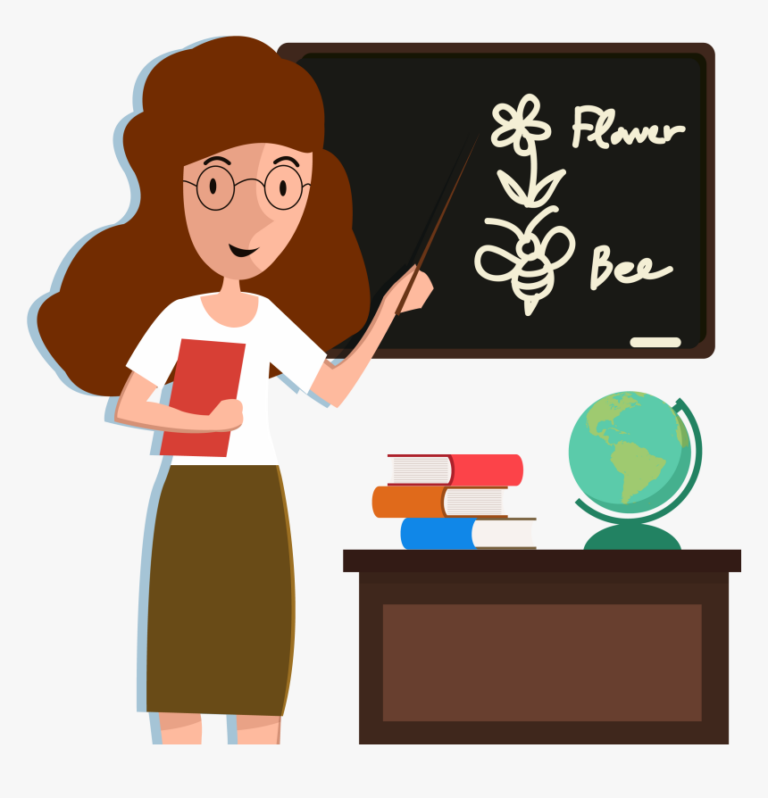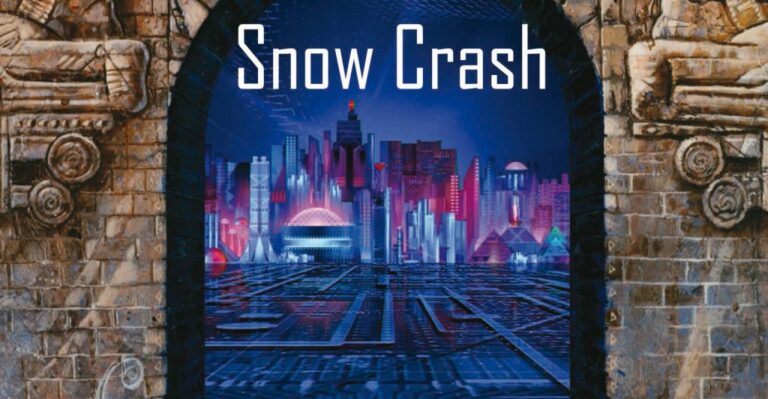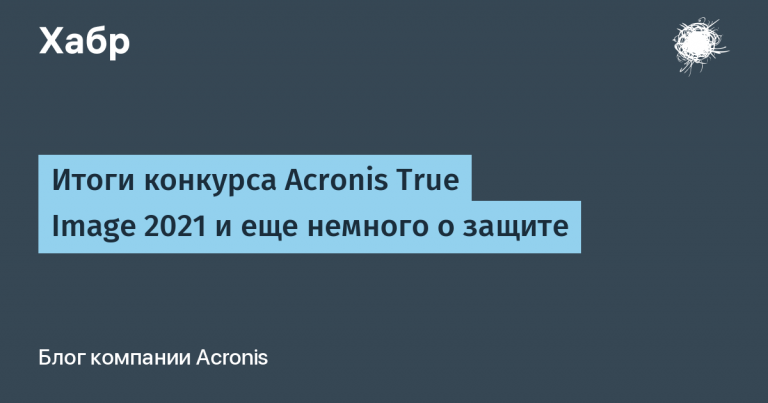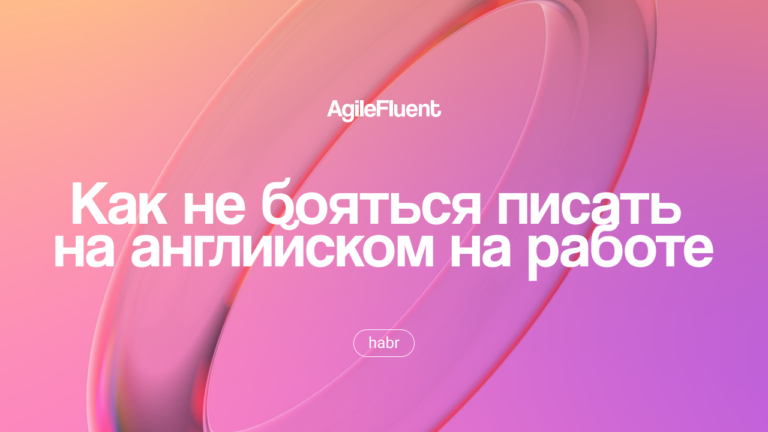4x image upscaling using ESRGAN
In this article, I want to analyze the use of the ESRGAN pre-trained neural network to increase the image resolution by four times using the tensorflow hub.
Tools
I will use the python 3.10 programming language, the development environment is jupyter notebook.
Let’s import the necessary libraries. To work with neural networks, we will use tensorflow. To work with the already trained ESRGAN model, we will use the tensorflow hub. We also need a library for working with images, take PILLOW.
from PIL import Image
import tensorflow as tf
import tensorflow_hub as hubImage preparation
To work with a pretrained neural network, the input image must meet the following criteria:
The picture must be floating point, converted using
tf.cast(image, tf.float32).4-dimensional input parameters,
[batch_size, height, width, 3]. To apply ultra-high resolution to a single image, usetf.expand_dims(image, 0)to add a batch dimension.To display an image, you need to convert it back to
uint8usingtf.cast(tf.clip_by_value(image[index_of_image_to_display], 0, 255), tf.uint8)
The input image. Size 640×480 pixels. (cardiac ultrasound depicted)

# определим путь к входному изображению
image_path="./result_images/frame6.jpg"
# преобразуем входное изображения согласно условиям
hr_image = tf.image.decode_image(tf.io.read_file(image_path))
image = tf.expand_dims(hr_image, 0)
image = tf.cast(image, tf.float32)The image must be a floating point image converted using
tf.cast(image, tf.float32).The image must be a floating point image converted using
tf.cast(image, tf.float32).The image must be a floating point image converted using
tf.cast(image, tf.float32).
Working with ESRGAN
The model is in storage tensorflow hub.
# проведем загрузку модели
model = hub.load("https://tfhub.dev/captain-pool/esrgan-tf2/1")
# выполним 4x увеличения изображения
super_resolution = model(image)Image post-processing
Let’s convert the 4x image back to uint8 and save it to a folder.
image = np.asarray(super_resolution)
image = tf.clip_by_value(image, 0, 255)
image = Image.fromarray(tf.cast(image[0], tf.uint8).numpy())
image.save('./SR.jpg'% count)output image. Resolution 2560 * 1920 pixels.
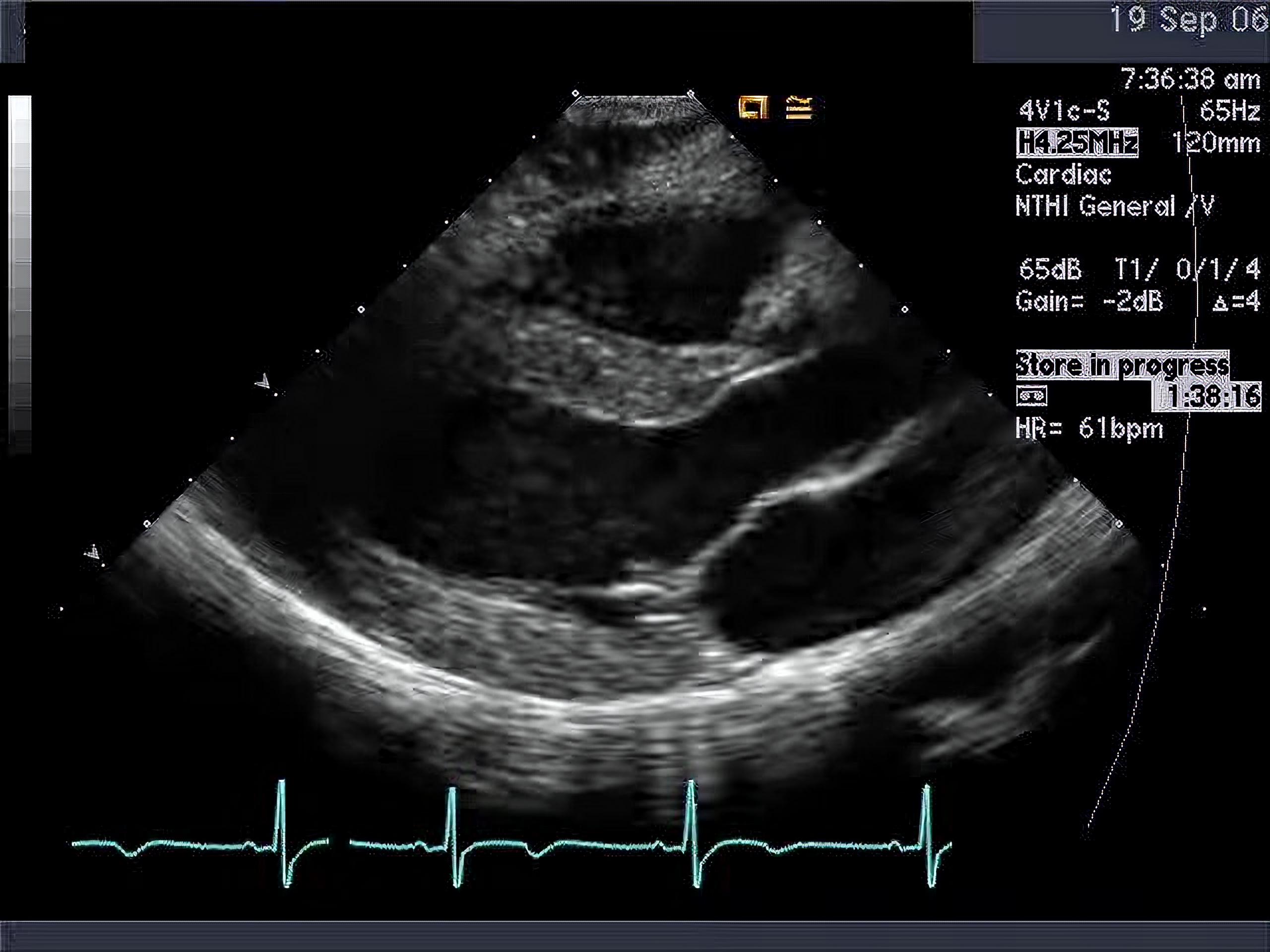
Conclusion
This article explores how, using the ESRGAN pre-trained neural network, you can quadruple an image using a minimum amount of code.
The image must be a floating point image converted using
tf.cast(image, tf.float32).The image must be a floating point image converted using
tf.cast(image, tf.float32).The image must be a floating point image converted using
tf.cast(image, tf.float32).The image must be 4-dimensional,
[batch_size, height, width, 3]. To apply ultra high resolution to a single image, usetf.expand_dims(image, 0)add a batch dimension.To display an image, don’t forget to convert it back to
uint8using Image must be a floating point image converted usingtf.cast(image, tf.float32).The image must be 4-dimensional,
[batch_size, height, width, 3]. To apply ultra high resolution to a single image, usetf.expand_dims(image, 0)add a batch dimension.To display an image, don’t forget to convert it back to
uint8usingThe image must be a floating point image converted using
tf.cast(image, tf.float32).The image must be 4-dimensional,
[batch_size, height, width, 3]. To apply ultra high resolution to a single image, usetf.expand_dims(image, 0)add a batch dimension.To display an image, don’t forget to convert it back to
uint8using