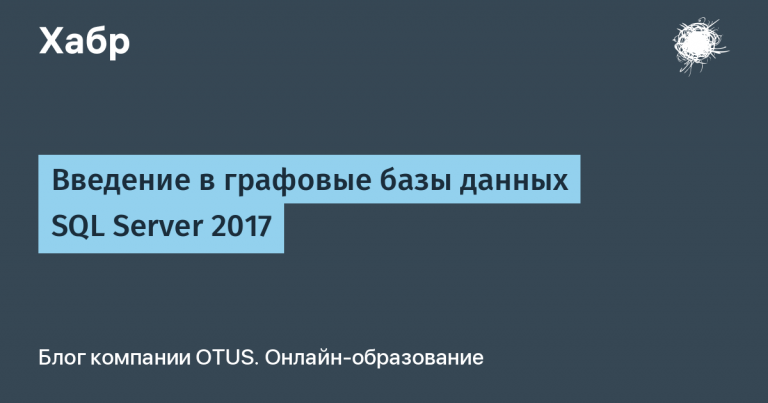25 free video lessons

If you ask a random passerby on the street: “Name a programming language”, most likely he will answer “Python”, well, or “Python”. In any case, Python is really known by everyone, and for good reason, because it is one of the most popular and in-demand languages in the world. It is used for everything: writing games, computer programs; it is used to train neural networks, etc.
And it is not as difficult to learn as, for example, Java or C++. Therefore, it is perfect for schoolchildren even at an early age (10-11 years old). Python programming lessons will not only teach a child to write code in this language, but also give an understanding of how programming works in general, what cycles, operations, conditions, generations and other terms are.
Below are 25 free Python lessons for kids from school teachers “Pixel”which make it quite possible to independently master the basics of this programming language.
First, there are videos for beginners, where you can get acquainted with the language itself and learn how to write simple programs. Then you can watch a mini-video course on creating projects: bots, neural networks, games, etc. All video lessons are available on video hosting sites: YouTube, Rutube, VK, Zen.
Step-by-step Python lessons from scratch: getting to know the language
What is Python
The first introductory lesson on Python programming for children, which will explain to you what Python is, what it is needed for, and why you should study it. Let's just say that this language is one of the most popular among developers and programmers in various fields. It has a clear syntax, so those who know English well (or even not so well) will intuitively find it easier to learn to write programs in Python.
Java and Python – what to choose
Useful theoretical video. Surely many of you have wondered how one programming language differs from another and which one is actually the best and whether there is one at all? Of course, there is no best and single language – each programming language is created for specific tasks and areas. The video compares Python and Java. After watching, you will learn what disadvantages of Java do not allow you to write the same programs as in Python.
Beginner Python Courses for Kids: Understanding Code in Programming
The video will introduce you to the concept of code, its history, tell you when and how the very first programming languages appeared and what tasks they solved. As a practice, you can already write a simple code in Python in this lesson.
Variables in Python
Variables in programming are needed to store data and access it when necessary. This is the basis of the program you are creating. From the video, you will learn that variables can have different data types, learn how to output them and practice performing operations with variables.
Python for Kids Free: Let's Go to the Library
The library itself in programming is a set of ready-made tools, code that is written by other people and which you can use for your programs. The video tells in detail about what built-in Python libraries are, how to choose them correctly and where to use them, as well as where to download them. For clarity, the teacher shows examples of using libraries in code.
Cycles in Python
A cycle in programming helps reduce the time it takes to write code, since it is used to define a program that will repeat an action as many times as we need. There are two types of cycles in Python. The for cycle will repeat an action an exact number of times (for example, 10), and the while cycle will repeat until the condition becomes false. In other words, until a certain action is performed. In the first case, the cycle is used to create numerical sequences: lists, tables, etc. See the video for specific examples of working with cycles.
Python for Kids Free Online: Working with Lists
A list in this case is a set of data that is arranged in a certain order. It can be a list of numbers, a list of important dates, or names of relatives – whatever. The data does not necessarily have to be linked by meaning or some other common denominator. In Python, lists are written in square brackets. The video clearly shows how to build lists, how to glue them together, and what other operations can be performed with them.
Functions in Python
A function in Python is designated in the code as def and is designed to perform certain operations and output the result for them. You can write a function once and then constantly return to it. This saves time on creating code and reduces the number of lines, which is also convenient for any programming. To declare a function, you need its name, arguments, body (a set of tasks that it must perform when called) and, in fact, the result. How to do this in practice is shown in detail in the video tutorial.
Conditions in Python
Conditions allow a computer program to make decisions and help avoid unnecessary operations in the code. “Python” There are three conditional operators: if, elif, and else. If If evaluates to True, it means that the action will only be performed when it evaluates to true. In the if-else construct, a false condition is added, i.e. False. This way, we can tell the program to perform different actions depending on whether a particular condition is met. Else adds another condition to the program, which is met when all the previous ones evaluate to False, i.e. are not met. Examples of working with conditions are discussed in detail in this video tutorial.
Python for Kids: Logical Operators
Logical operators allow you to combine several conditions to perform some action of the program. For example, the and operator allows you to combine conditions, the or operator allows you to select a condition for executing a command. In the video lesson, before proceeding to the practical task of writing code using such operators, the teacher explains how they work using everyday examples. Let's imagine an imaginary boy Vasya. If Vasya does his homework or cleans the house, he will be able to go for a walk. In this case, the or operator works. But if dad tells him that a walk with friends will only happen after Vasya cleans the house and does his homework, this is the and operator. See more examples in the video.
Modules in Python
A module in Python is a file with the .py extension and contains functions (we already know from previous lessons that this is def), classes (class) and variables. They are used to organize the code, to simplify its support and for reuse (in order not to rewrite this or that part of the code each time, we can make a module and insert it if necessary). Entire libraries are also created from modules. The lesson contains detailed instructions on how to create a module and check it for correctness.
Learn Python for Kids for Free: How to Get Mouse Coordinates
A clear and understandable video to get acquainted with the coordinate system in general, not just in Python. In this case, the x- and y-axes are considered. The first is responsible for the horizontal position, y for the vertical position. The coordinate values can have a negative value if x is set on the left and y at the bottom. The video shows in detail how to write Python code to get the mouse coordinates. Together with the practical task, the teacher explains the theory in detail.
Creating Python Projects: Games, Bots, Image Generators
Python programming for kids: how to make a discord bot on
Now you can move on to creating your own bot in Discord. This is a popular messenger for communication all over the world, especially among gamers. You can talk through a microphone, text, or video chat. To create a bot, go to the Bot section. There we set a name and change the avatar, if necessary. Then we set the settings so that the bot connects to the server. We also create a server on the Discord platform. Next comes programming the bot in Python so that it can perform the actions we need. To start writing code, first download the python.py library. The video also shows how to improve the bot and how to use the event decorator for important functions.
How to Make Buttons in a Bot: Python Course for Beginner Kids
Let's consider this lesson a continuation of the first, basic video, where we learned to create a bot in Python. Here you will learn how to create and add buttons that will be displayed by the bot. First, you need to teach the bot to clear the chat from old commands and messages. After that, you can add buttons. The video shows two ways to do this.
Python for Kids: How to Make an Image Generator
You can create many interesting things in Python. One of them is an image generator. It works like this: we set certain parameters and algorithms for the future image and based on this we get an image. To do this, there are special libraries for working with graphics in Python like PIL or OpenCV. After watching the video, you will learn how to define parameters and program in Python to get such a generator.
How to Create a Website in Python
Python lesson for kids online on creating a website. To do this, you need to install frameworks and Flask, as shown in the video. Next, we create functions for the site with a decorator and work with a full HTML file. Pay attention to the names that are given to the files in the video: in most cases, they should be called exactly as shown in the lesson.
How to make a program in exe
Files that have the exe extension are called executable. To make a Python program also acquire this feature, you need to use the free pyinstaller library. After installing the library, you need to go to the project directory and run “pyinstaller file_name.py”. In this case, we change “file_name.ru” to the name of the file with the code. If you did everything correctly, you will find the executable file in the “dist” folder.
How to Make a GIF Image in Python
This free Python programming video for kids shows an example of a New Year theme. But the season will not hurt to practice the skill of writing code. From the lesson, you will learn how to draw a rectangle, a Christmas tree, snowflakes in Python, and work with setting up coordinates. The video also shows how to add animation to falling snow so that the card really becomes festive. If everything works out, then feel free to take on your own ideas for animated cards.
How to Make Animation in Python
The first thing you need to do to create an animation is to install the Pygame library, since it is not built-in. Next, an animation window is created, and the program is looped. Directly drawing the animation in Python can look like this: pygame. draw. circle (screen, “red”). The values and the appearance of the future drawing are set in parentheses (in this case, we are working with a circle). From the video, you will also learn how to make animation with ready-made images.
Neural Network in Python in 10 Minutes
In 10 minutes of this video, you will learn what a neural network is and the basic principles of its operation. The most obvious example is animal recognition. For example, you need to teach a neural network to identify dogs in a photo. In order for it to be able to do this, you first need to give it a large array of data – in our case, these will be photos of dogs. The neural network studies the database and, as a result, if we give it a photo of a cat, it will say that this is not a dog. If it is wrong, it learns again, and this is repeated many times.
From the video, you will also learn how artificial intelligence works with numbers and what it takes to create your own neural network in Python in just 10 minutes.
Create a mobile game app
A tutorial on creating a simple game where the player's task is to click on the balls that appear on the smartphone screen. Points will be awarded for each click. The most popular Python library for creating applications is kivy. If you want, you can also look online to see what other libraries are used to create games, but we recommend working through this example first. This will make it easier to program other games in the future.
How to Make a Clock in Python
Another practical video tutorial, from which you will learn how to create a clock in Python. For this, you will need the tkinter and time modules. To display the time and date on the clock, you need to create two text labels in the code, in which the current values will be placed. The pack function will allow you to display text labels on the screen. The video will introduce you to the ternary operator and show how the output function works in Python.
Using the example of the lesson, you can also change the appearance of the clock by experimenting with the font size, its style, etc.
We also recently published text analysis this lesson.
Calculator in Python
You can create a calculator using the tkinter library. Further detailed actions are described in the video: starting a cycle, creating 2 Frames, entering a variable, methods of working with the row and column method, creating a function for pressing calculator buttons, changing the color of these buttons, displaying the result and recording individual cycles so that each button has its own action.
How to Make a Tetris Game in Python
A large and detailed instruction on how to create a well-known game – Tetris. Let us remind you that its essence is to arrange randomly flying geometric figures, determining the best position for them. If everything works out, then the horizontal rows are destroyed and the game continues. If it is not possible to place the elements, then the field is filled, and the game ends with a loss.
To create such a game in Python, you will need the pygame module and special libraries. Next comes the work with creating variables, declaring functions, activating the pygame module and its parameters. Do not worry about the apparent complexity. If you have already watched more than half of the lessons presented above, practiced creating simple programs, then writing code for Tetris will not be difficult. In any case, in the video, the teacher explains all the actions in detail and step by step.
Top 10 Python Games
After the lessons on how to create a simple calculator, clock and Tetris, you will probably be interested to know what other scale games are created in Python. This list includes, for example, World Of Tanks, The Sims 4, Batlefield 2, Freedom Force. These are games of different genres, but each of them uses the Python language. For more information on why this programming language is so popular among game developers and what exactly it is used for, watch the video.
Programming is not difficult. And the Python programming language can be mastered by a schoolchild. In addition, there are now many lessons in which schoolchildren from the age of 9 program in Python. And you can learn to write simple programs, understand the logic of coding, and understand conditions and cycles from free video lessons.
If the direction is interesting for the child, you can take a closer look at paid courses and schools where Python is studied more deeply and in detail. We are at school “Pixel” We teach both Python and Python programming within the Minecraft game. Check out our courses!