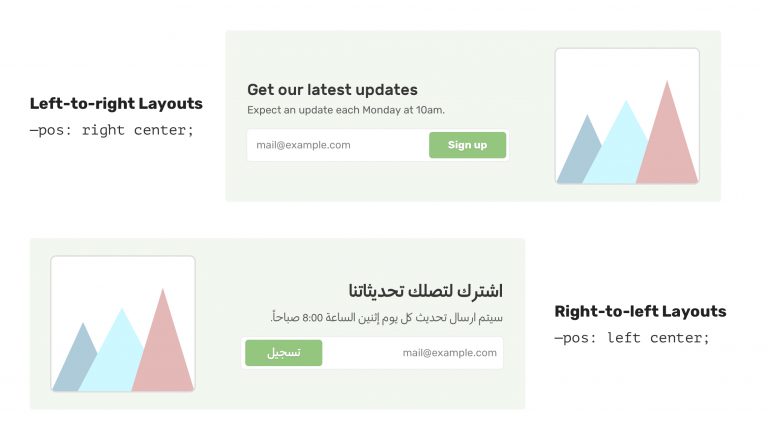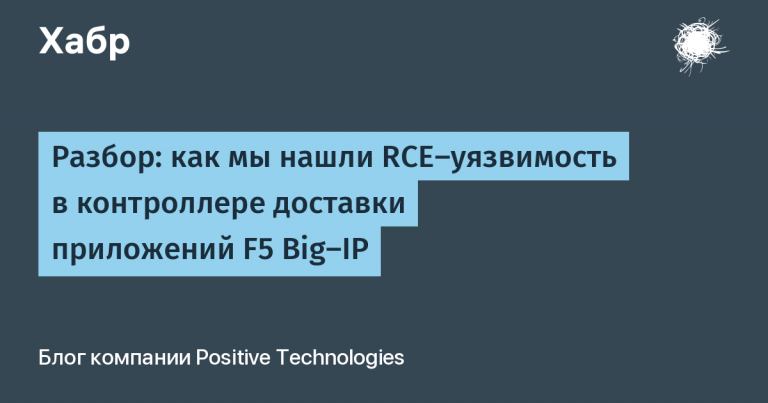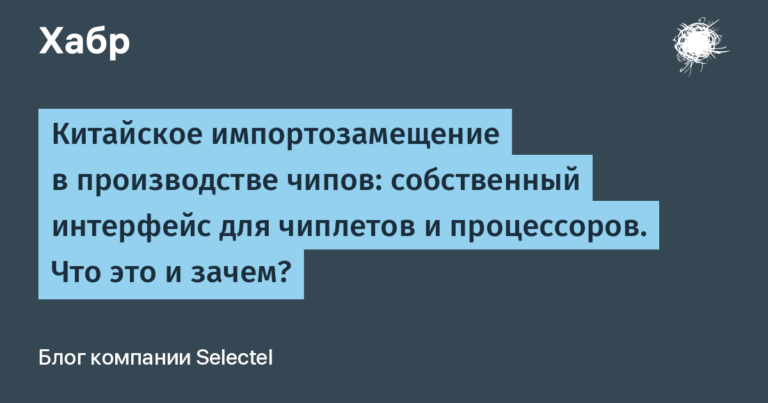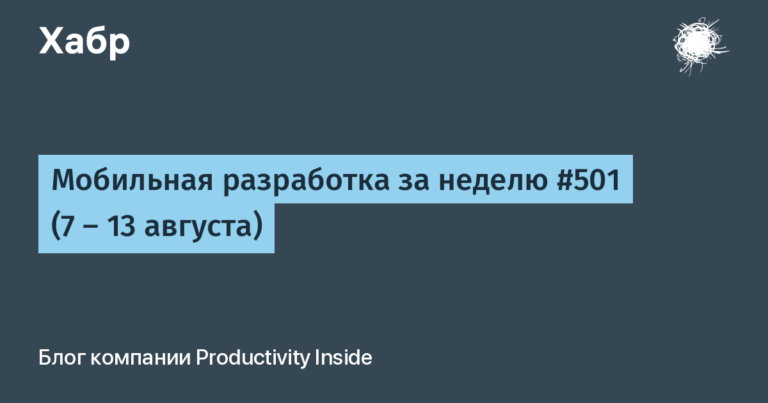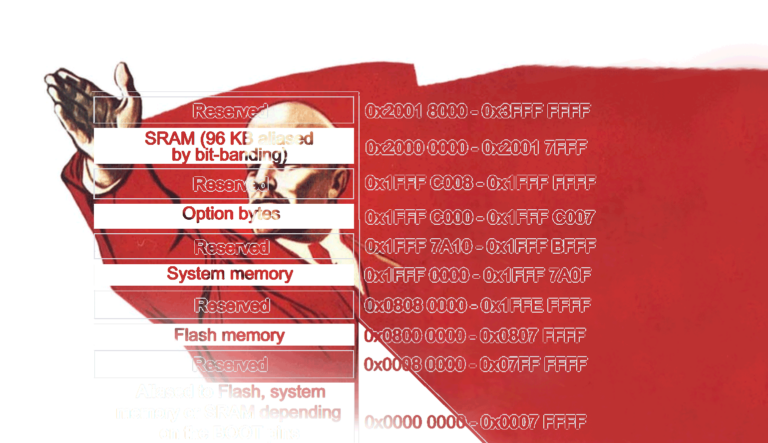13 more Google CHROME extensions to use in OSINT
DISCLAIMER: This article is for informational purposes only and is not intended to be a guide to misconduct or educational material for covering up wrongdoing.
Mail work

1. Email Tracker – is designed to track the fact of reading the letter you sent. Works with all major email services (Gmail, Outlook/Hotmail, Google Inbox, G Suite, Office 365 Outlook, Yahoo Mail)
Link: https://chrome.google.com/webstore/detail/email-tracker/bnompdfnhdbgdaoanapncknhmckenfog
Working with the map

2.Map Switcher – allows you to quickly switch between different services of electronic maps, it also does the conversion of coordinates.
Link: https://chrome.google.com/webstore/detail/map-switcher/fanpjcbgdinjeknjikpfnldfpnnpkelb
Working with websites
In this section, we will look at several extensions that will help us collect data from the website.
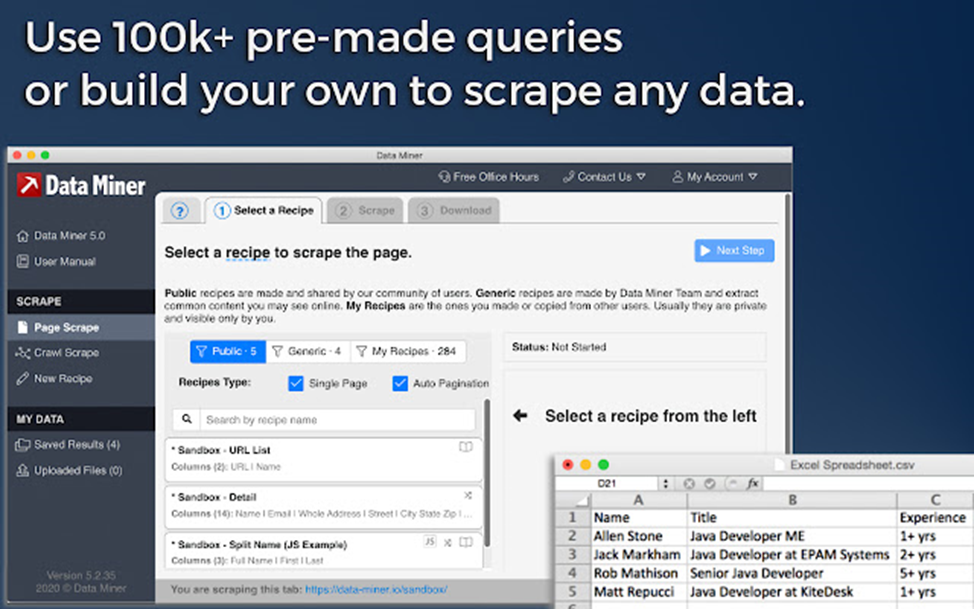
3. Data Scraper is an extension for extracting information from a website page. Names, phone numbers, email addresses, any other data. When OSINT is performed on, for example, forums, it is simply an indispensable tool. Uploading is done in a format convenient for further analysis: XLS, CSV, XLSX or TSV
Link: https://chrome.google.com/webstore/detail/data-scraper-easy-web-scr/nndknepjnldbdbepjfgmncbggmopgden

4. Fetcher – generates an analogue of a news feed with updated content from the list of sites. Useful for short-term monitoring of changes.
Link: https://chrome.google.com/webstore/detail/fetcher/hcjoaaeflhldlbmadokknllgaagbonla/

5.Wappalyzer is a well-known browser extension for all pentesters, which shows which technologies are supposedly used on the site. Frameworks, modules and CMS. A very powerful extension.
Link: https://chrome.google.com/webstore/detail/wappalyzer-technology-pro/gppongmhjkpfnbhagpmjfkannfbllamg

6 Visualping – another service for monitoring changes in the content of the site. Here, everything is generally simple to disgrace. We select what we are tracking and if the content in the selected area has changed, then we receive a notification.
Link: https://chrome.google.com/webstore/detail/visualping/pemhgklkefakciniebenbfclihhmmfcd
Working with photos
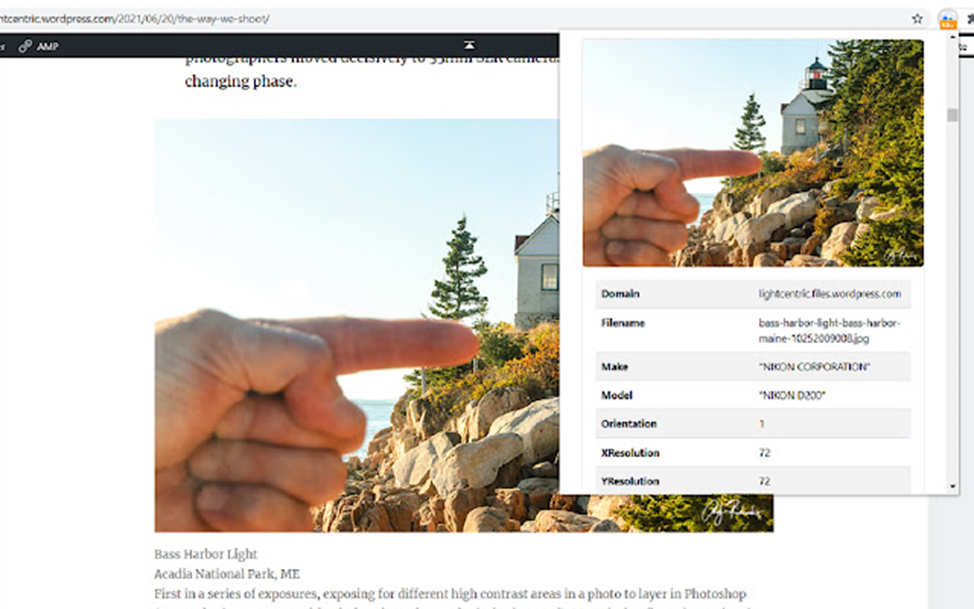
7. PhotOSINT – the extension allows you to view photo metadata without leaving the browser. Very convenient and most importantly – fast.
Link: https://chrome.google.com/webstore/detail/photosint/gonhdjmkgfkokhkflfhkbiagbmoolhcd
Scanner

8. Vulners Web Scanner – Another widely known extension in narrow pentester circles. On-the-fly website vulnerability scanner. Naturally, it cannot be compared with Burp Suite in terms of functionality, but no, no, it will find useful information. Uses vulners.com as a database of vulnerabilities
Link: https://chrome.google.com/webstore/detail/vulners-web-scanner/dgdelbjijbkahooafjfnonijppnffhmd
Assistants at work
Now consider just useful utilities.

9. Magnifying glass How often do you encounter small print when browsing websites? Of course, you can just zoom in on the image, but you can use the extension. To whom it is more convenient, everyone decides for himself.
BUT! Every self-respecting detective should have navel magnifier. Accordingly, what time, such a magnifying glass)

Link: https://chrome.google.com/webstore/detail/magnifying-glass/elhdjgjjmodgmhkokebhegekjooiaofm

10. Hunchly 2.0 – a utility for capturing and analyzing website content. Besides the fact that it simply captures the data of visited sites, it also organizes them in a dashboard. In OSINT work, sometimes it is simply irreplaceable and saves a lot of time.
Link: https://chrome.google.com/webstore/detail/hunchly-20/amfnegileeghgikpggcebehdepknalbf

11.Extensity – extension manager. Allows you to quickly enable and disable browser extensions. If you use more than 5 browser extensions, then their management is already problematic, and if you also need to turn them on, turn off, reconfigure in the process of work, then this is generally a total nightmare.
Link: https://chrome.google.com/webstore/detail/extensity/jjmflmamggggndanpgfnpelongoepncg

12.Extension Manager – another extension manager. More beautiful design.
Link: https://chrome.google.com/webstore/detail/extension-manager/gjldcdngmdknpinoemndlidpcabkggco
Safety
And finally, we have the Security category.

13. Vytal – even if you use a VPN, your browser can still give out your real location. This extension replaces such parameters as: the time zone (timezone), the language used in the browser (locale), geolocation and the user agent of the browser. This will hide your real location even more, even when using a VPN.
Link: https://chrome.google.com/webstore/detail/vytal/ncbknoohfjmcfneopnfkapmkblaenokb
It’s all for today. We hope that you have found new extensions for yourself that will help you not only in your work, but will also be included in everyday use. Subscribe to our blog so you don’t miss out on new collections of tools!