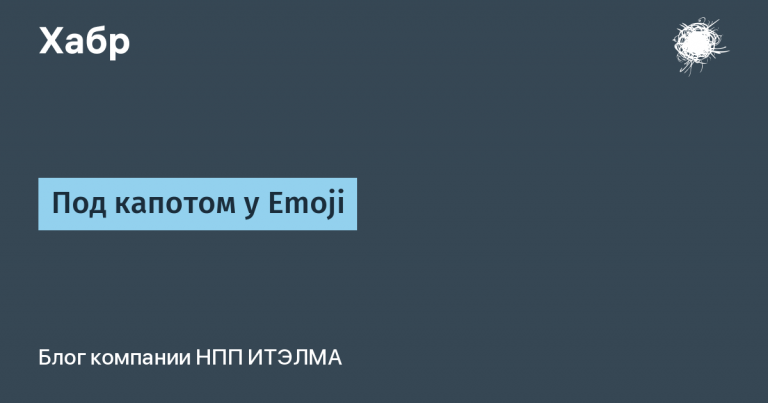10 projects kids can create

Children's programming: 10 projects that children can create
Children's programming may seem like a controversial and even dubious topic, but the skills that children acquire in coding courses or through independent study lay the foundations for the formation of the personality of the 21st century. Knowledge and skills related to IT contribute to the development of computer literacy and often become useful in school education, household chores, and even at the time of professional self-determination.
Today we want to describe 10 remarkable projects that were created by the guys who took our courses.
We are in Pixel We believe that in children's digital creativity lessons and programming classes, a balance between theory and practice is important. At the same time, it is better when the latter is given more time and attention: in this case, knowledge and skills are consolidated more effectively and become more durable. It is about practice that we want to talk, to tell you what projects modern children are successfully completing after completing children's IT courses.
For a brief overview, we selected 10 options. The directions are somewhat different, as are the languages and environments used by the children, but the point is different: getting to know the projects will help you understand the potential of immersion in information technology from an early age.
Let us immediately note that in the videos, not all children speak confidently and in detail about their own achievements: some students are preschoolers and primary schoolchildren. Please treat this with understanding.
What you can learn at a children's programming school: 10 examples of interesting projects
Let's get to the point and look at projects completed by children of different ages after offline and online training within the IT areas implemented at Pixel.
1. Bot for Wikipedia
Author: Roman Ch., 12 years old
What I studied: Python
Roman took a children's programming course in Python and was able to write his own bot for Wikipedia. In the video, the student talks about the functions and capabilities implemented in the project, shows the code and talks about the libraries and designs used.
We recommend watching the video: it will help you understand that the “adult” Python language can be successfully mastered even by a beginner 12-year-old child. But this is a conditional level: in the course for children taken by Roman, children from 10 to 14 years old successfully study and complete simple and complex projects.
2. Mini-game on Scratch
Author: Ivan M.
What I studied: visual programming language Scratch
Scratch is an introductory language recommended for teaching primary schoolchildren: the process of writing code is implemented through bright blocks of text. At the same time, Scratch is an environment suitable for immersing beginners in the topic of algorithms, helping them understand the basics of “adult” coding in text languages.
A video with an example of Ivan’s project will show how working with Scratch tools teaches:
Use your computer to your advantage;
Create simple games from scratch;
Realize even complex creative ideas in virtual space.
Ivan spoke about the created sprites – characters, about their management and the goals of the mini-game, and also showed and briefly described the implemented block code. We recommend the video for viewing.
3. Calculator in Python
Author: Pavel M.
What I studied: development in Python language
During the Python programming course for children, Pavel acquired valuable knowledge and skills that helped him implement a functional virtual calculator. The student successfully scripted:
Addition and subtraction;
Multiplication and division;
Erection to the 2nd–4th degree;
Result clearing function.
If you watch the video, you can understand that Pavel has implemented a full-fledged project that resembles a physical device. We believe that the created calculator will be useful to the student at least during school when doing homework in mathematics.
4. Island in Blender
Author: Alexey R.
What I studied: digital creativity using Blender as an example
Alexey took the Blender course and mastered this professional software designed for:
Creation of 3D computer graphics;
Design;
Modeling, digital sculpting;
Work with animation, etc.
The Island of the Eight Kingdoms project is a full-fledged and complex three-dimensional model with many elements. And Alexey based the idea on a mystical meaning, which you can learn about by watching the presented video.
5. E-book in Python language
Author: Igor S.
What I studied: coding in Python
This is another proof of the following fact: even schoolchildren without experience in writing code can successfully master the supposedly complex Python. Without further ado, we recommend watching the video: in it, Igor talked about the code he wrote, the designs used, and also showed how the e-book he created works.
6. Car game in Scratch
Author: Sasha B.
What I studied: Scratch programming environment
The essence of the project implemented by Sasha comes down to driving a virtual car and not crashing into obstacles in the form of stones. The game aspect is a plus because it stimulates interest in writing block code. At the same time, an understanding of algorithms and other important programming principles is formed, which lays the foundation for further training in the field of IT.
We won’t talk about Scratch: its capabilities were briefly described earlier. We just recommend watching the video: it will help you better understand why the environment is useful and what even small children can do in it.
7. Island Survival in Roblox
Author: Yaroslav M.
What I studied: Roblox modeling
Yaroslav completed training as part of a modeling course in Roblox and mastered the online platform of the same name and the Studio engine, designed for game development. We will not describe the direction; we will pay attention to the features of the project.
So, Yaroslav created a full-fledged virtual island and filled it with various objects: a tower, an airplane and a helicopter, a character in need of help, and more. In short, the student completed a mini-game that he was able to play with friends.
8. Website organizer from scratch
Author: Maxim L., 11 years old
What I studied: web development in HTML, CSS and JavaScript
Maxim was trained in children's programming in a web development course and was able to complete the project in the form of a functional website organizer. What makes it special is the presence of a number of interesting and useful features. Among them:
Lists;
Documents;
Calculator;
Notes.
The advantage of the site is the presence of a desktop implementation and an adaptive version. The latter is intended for mobile device users.
9. Project “Split” in the Python language in Minecraft
Author: Nikolay B.
What I studied: Python programming in Minecraft
Nikolay took the “Iron Cloud” project as a basis, but something else is more interesting: in the student mode, the player will have to gain points by collecting diamonds. There is a specially created complication: you need to avoid falling from a virtual platform while dodging dynamite and avoiding destroyed areas.
We recommend the video: it will help you better understand the basics of Split and see the code written by Nikolay in Python for his own mod for Minecraft.
10. Pet simulator on Unity
Author: Roman K.
What I studied: coding in C# and development in the Unity engine
The C Sharp language seems complicated, but in practice its learning becomes quite simple using the example of development on the Unity engine, designed for creating computer, console and mobile games.
Roman mastered the C# and Unity course at a children's online programming school and was able to complete a remarkable project in the form of a pet simulator, where the main character is a cute dog. You can feed her, treat her, walk her and more. You also need to play with your pet regularly, otherwise his mood will worsen.
In the video, Roman shows the capabilities of his own simulator and some of the steps performed. We recommend watching it to better understand the potential of C# and Unity and make sure that even beginners can master these tools.
And we want to summarize and once again emphasize that in children's programming courses online or offline, modern children who are interested in gaming and information technology gain valuable experience and actively practice as they complete projects. This consolidates the knowledge and skills acquired in the lessons, and also contributes to comprehensive development, which is expressed in the following:
Improves logical thinking and its spatial components;
Attentiveness is formed;
Opportunities for creative self-expression are expanding;
The foundations of professional self-determination are laid, questions about which all schoolchildren inevitably face.
And even though it seems that programming is not a child’s activity, for children and teenagers it becomes a comprehensive means of immersion in IT and a tool for preparing for professional education in one of the promising areas. This is important in an era when digitalization and innovation penetrate all spheres of human life and activity.
Courses at a children's programming center or technology school, independent lessons from videos, books – it does not matter. If a child is interested in coding, wants to develop games, think through their design and logic, and create websites, then IT classes will be useful.
The material was prepared by teachers of the Pixel IT school for children and teenagers. If you want to start learning information technology with a mentor, take a peek: we will teach you how to write code, create games and websites, as well as teach you modeling, graphic design and immerse you in other promising areas.